Fast Self-Service for Facebook Users.
24/7 online service available to all customers.
To avoid waiting time online, you could submit a ticket to us, our agent will respond within 1 business day.
Processing
1.What is the account balance?
Account Balance is the store credit or balance in your Modlily account. It is applicable for use in future purchases. You can conveniently monitor your balance at any time within the "My Wallet" section.
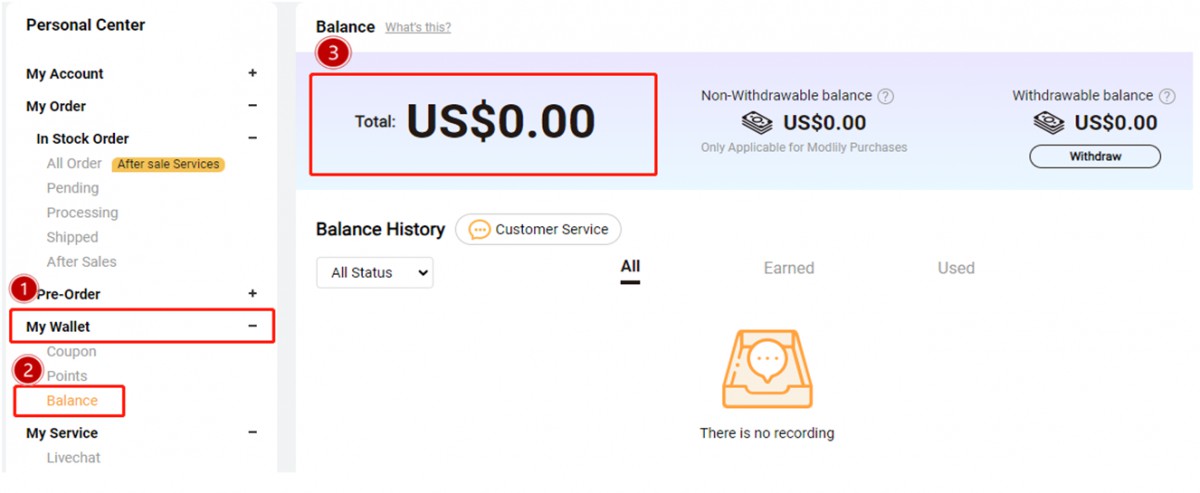
2.How do I apply account balance?
We pride ourselves on the convenience, safety, and reliability of using your account balance for purchases. Here's how it works:
Effortless Savings and Security: At checkout, your account balance will automatically be applied to your purchase, ensuring you never miss an opportunity to use your balance and maximize your savings. This feature not only enhances the convenience of your shopping experience but also eliminates the need for entering extensive payment details typically required with traditional payment methods, making your payment process smooth and secure.
Customizing Your Payment: If you prefer to use a specific amount from your balance, you can easily adjust this:
(1)Click on "REMOVE" next to the automatically applied balance at checkout.
(2)Enter the amount you wish to use in the provided form.
(3)Click "APPLY" to update your payment with the selected amount from your balance.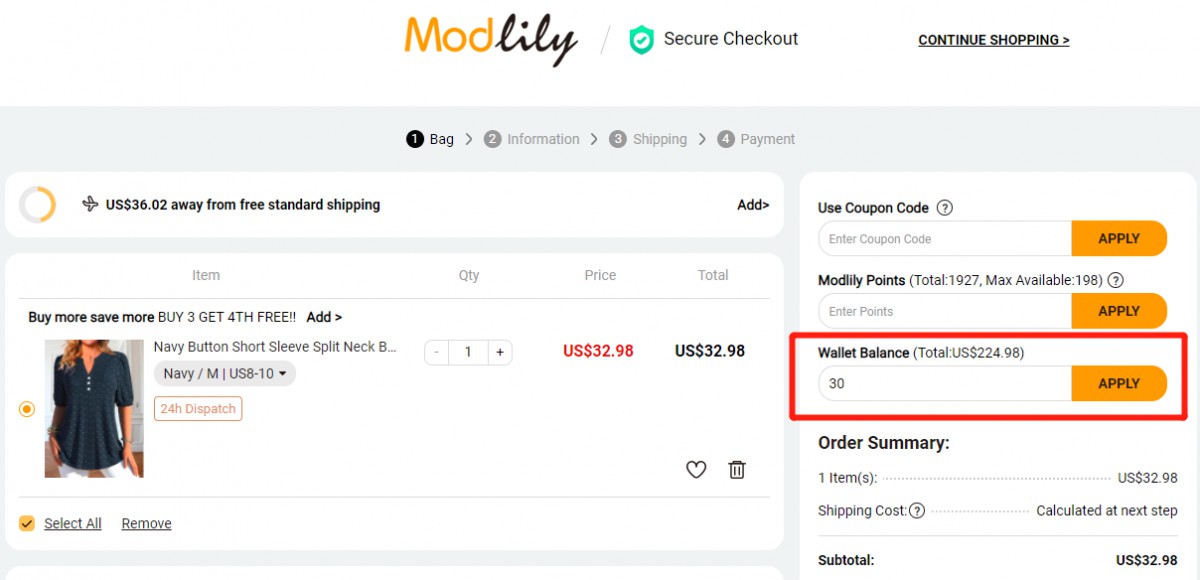
This system is designed to make your shopping experience as seamless and efficient as possible, ensuring that you can enjoy the benefits of your account balance with complete peace of mind.
3.If I've already applied Bonus Points and/or a Coupon Code, can I still make a payment using my account balance?
Certainly! You have the flexibility to utilize your account balance along with a Coupon and Bonus Points for your purchases.
4.Why does my account balance show as empty or low?
First, ensure that you are logged into the correct account where your balance is stored. Additionally, your balance may be associated with an unpaid order. If you applied the balance to an order that is not fully paid, complete the payment for that order or cancel it to have the balance restored to your wallet.
For any additional inquiries regarding your account balance, please reach out to our Customer Service Team.
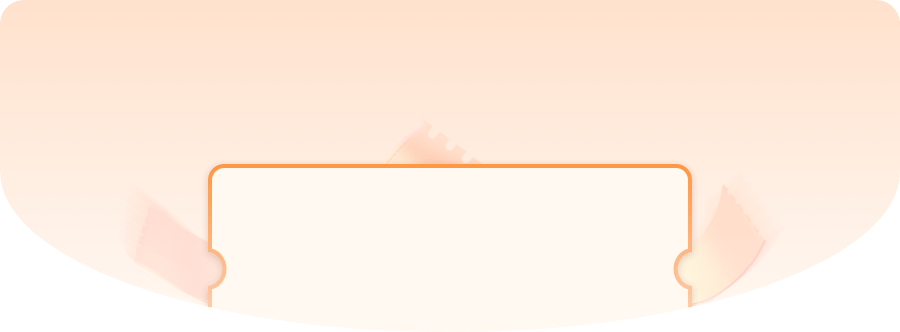
Create Account
Create password to get more coupons!
$100 OFF
New Members only!
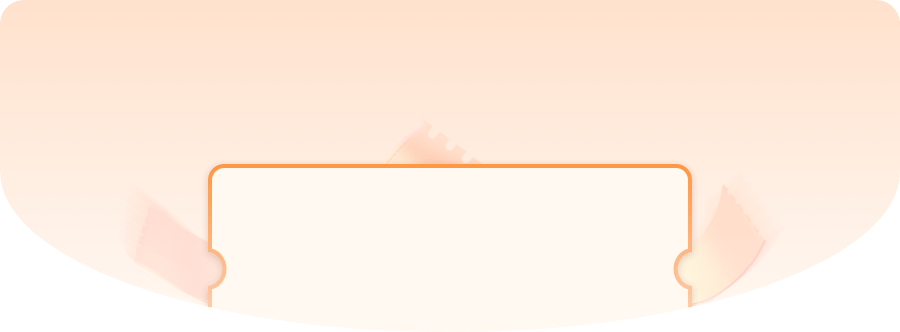
Create Account
Create password to get more coupons!
$100 OFF
New Members only!
$20 OFF
for text subscribe

*It includes 4 coupons
Expired:

CODE:
Expired:

*It includes 4 coupons
Expired:

CODE:
Expired: