Fast Self-Service for Facebook Users.
24/7 online service available to all customers.
To avoid waiting time online, you could submit a ticket to us, our agent will respond within 1 business day.
Processing
PPC POLICY
1. Allowed Search Engines
Bidding is allowed on Google, Yahoo, and MSN/Bing with a few restrictions listed herein.
2. Modlily and Manufacturer Trademarks
Affiliates MAY NOT bid on Modlily trademark terms on Google, Yahoo, and MSN/Bing including the international versions of all three.
Affiliates MAY NOT use www.modlily.com in the display URL at any PPC search engine or various "content network" sections. Alternative spellings of our domain name are not permitted as well including but not limited to www.modlily.com, www.mod-lily.com, www.modlily.net, etc. See direct linking policy below for additional information.
Affiliates are permitted to use Modlily trademarks in the URL to the right of the domain in the display URL. Example: www.yoursite.com/modlily.
Affiliates MAY NOT include "Official Site" or make representations that your advertisement is Modlily in anyway.
Affiliates are permitted tobid on Modlily + "term" on Google, Yahoo, and MSN. Example - "modlily coupons", "modlily coupon codes", etc.
You may bid on manufacturer specific terms although some manufacturers have blocked the use of their terms on various search engines without prior permission.
www.modlily.com
modlily.com
www.modlily
modlily
Modlily
Mod lily
Mo dlily
3. Direct to Merchant / Landing Pages
Direct to Merchant bidding is not permitted on Google, Yahoo, and MSN. Affiliates may not use our URL in the display URL on any PPC advertisement.
Domain misspellings are not allowed in the display URL on any advertisement including but not limited to www.modlilyes.com, www.modlily.net, www.mod-lily.com, etc.
Affiliates bidding on Modlily trademarks may not use a landing page that includes advertisements for competitors. Example - An affiliate bids on the term "modlily.com". The landing page must be entirely dedicated to Modlily and must not have "other offer" type marketing verbiage showing competitor offers.
International affiliates may not use an Modlily display URL on any search engine including but not limited to www.modlily.com, www.modlily.co.uk, www.modlily.ca, and any related misspellings.
4. Ad copy restrictions
Truth in advertising - All affiliates are required to be truthful about any advertisement representing Modlily including information surrounding rebate, coupon, and sales offers.
Do not represent your advertisement as an official Modlily endorsed advertisement or site.
5. Exclusions, Penalties, and Notifications
Modlily reserves the right to exclude any or all of our PPC policy for individual affiliates at our sole discretion.
Excluded affiliates will be required to agree via signed contract to any exclusion permitted herein. Do not assume exclusion via verbal or written communication.
Any violation will result in termination of the affiliate relationship and Affiliates’ commission will be zeroed.
Once the affiliate relationship is terminated, you have 3 days to remove products' photos and information about Modlily, and you can't use them without authorization. Any violation will result in legal action.
From time to time, Modlily may review the PPC policy for changes in the way search engines operate or changes in Modlily's philosophy. Any changes made to the PPC Policy will be announced via the Modlily affiliate newsletter and posted on the Modlily website. Affiliates will be given no less than 7 business days to comply with any new PPC terms before a 1st violation will be cited on the affiliates account.
Reporting Violations
Violations of the Modlily PPC Policy may be reported toaffiliates@modlily.com. Please have all applicable proof in your email including but not limited to screen shots of the ad, geographical location of the ad, URL/Network tracking information, and search engine where the ad was found.
Updated 10/26/2017
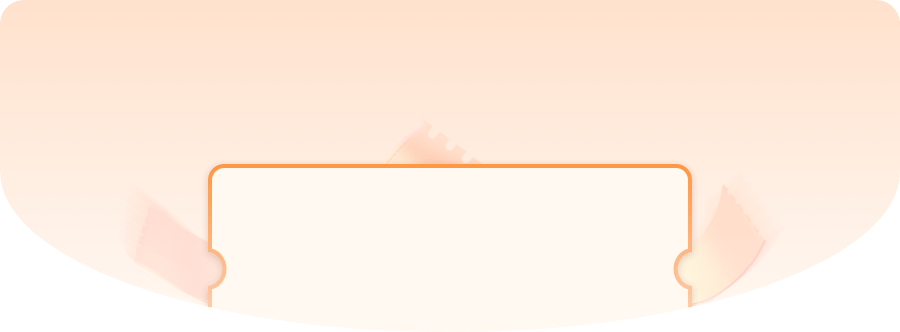
Create Account
Create password to get more coupons!
$100 OFF
New Members only!
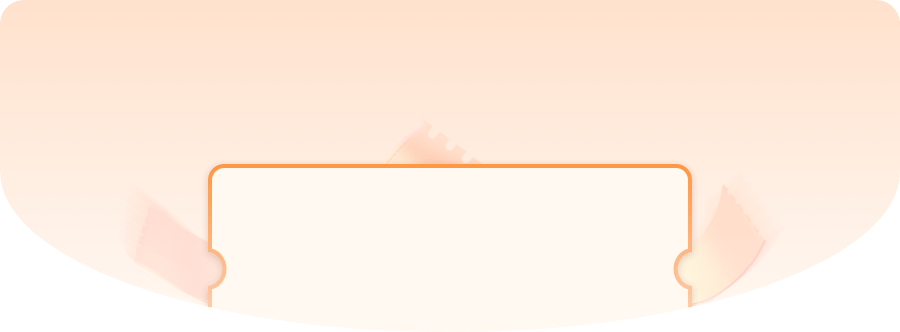
Create Account
Create password to get more coupons!
$100 OFF
New Members only!
$20 OFF
for text subscribe

*It includes 4 coupons
Expired:

CODE:
Expired:

*It includes 4 coupons
Expired:

CODE:
Expired: